On my latest private project, SystemCheck360, I proudly present an application that effectively scans Windows systems, generates comprehensive reports, and serves as a powerful analysis tool for administrators and IT security consultants.
SystemCheck360 provides a detailed overview of various aspects of the system, including system information, hardware details, update maintenance, security assessment, system configuration, network details, software information, and system performance metrics.
With SystemCheck360, administrators and IT security consultants can:
– Assess the security posture of Windows systems, including antivirus and antispyware scan results, firewall status, and encryption settings.
– Identify and manage update needs by tracking missing patches, installed patches, and hotfixes.
– Monitor and optimize system configurations, including user account control, power settings, and remote desktop options.
– Analyze network details, including network configuration, routing information, and firewall rules.
– Track software details, including installed software, licenses, and fonts.
– Monitor system performance and view metrics related to processor, memory, disk, and network activity.
By providing these comprehensive features, SystemCheck360 enables administrators and IT security consultants to perform effective analysis and optimization of Windows systems, enhancing their performance, security, and efficiency.
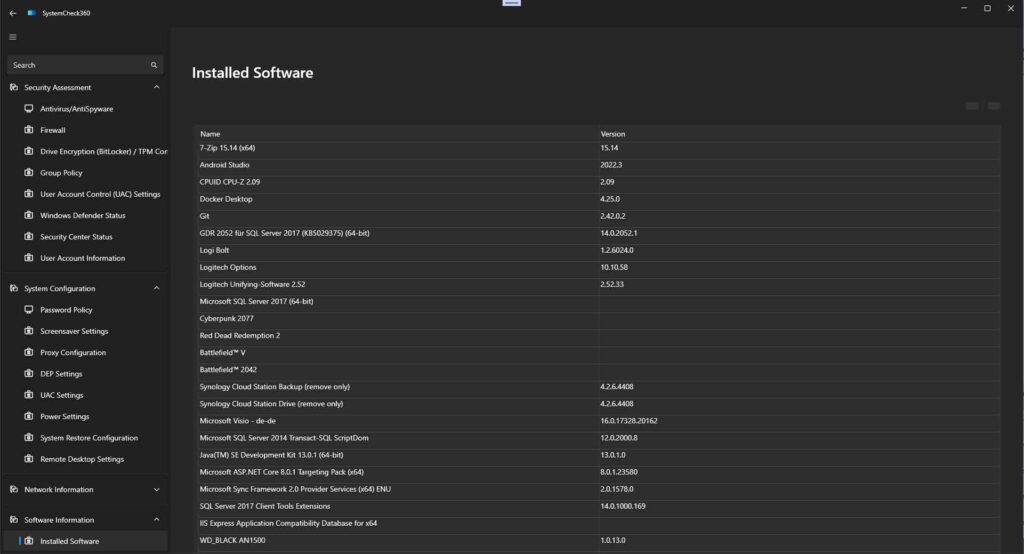

This app was crafted using C# and WPF (Windows Presentation Foundation).

