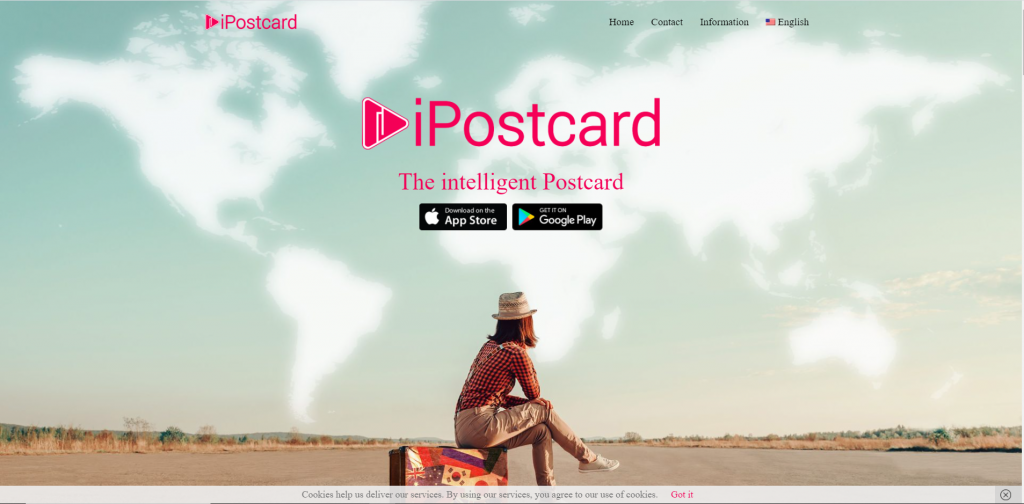Brief summary
Here’s a brief summary of iPostcard:
- iPostcard is a personalized postcards and greeting cards app, also known as a travel app.
- The app is available for both Android and iOS platforms, catering to a wide range of users.
- It offers the largest variety of products compared to other postcard apps in the market.
- With iPostcard, users have the ability to design their own customized postcards and greeting cards.
- Whether it’s sending personal vacation greetings, Christmas wishes, Easter greetings, or congratulations to loved ones, iPostcard provides a platform to create and send heartfelt messages.
- The app allows users to choose from various templates, add their own photos, customize text, and select from a range of design options.
- Users can easily personalize their messages, making them unique and special for the recipient.
- Once the design is complete, iPostcard takes care of the printing, stamping with a real stamp, and worldwide shipping of the postcard or greeting card.
- Additional features include the ability to add videos to the product or encrypt the greeting text for added privacy.
- The app provides a user-friendly and intuitive design, ensuring a simple and convenient experience for users.
- iPostcard offers various payment options, including PayPal, credit card, and credits, providing flexibility and convenience for users.
With iPostcard, users can express their creativity and send personalized greetings to their loved ones for various occasions, making it a versatile and user-friendly app for creating and sharing heartfelt messages.
On the back of the postcard, there is a space of 800 characters available for a personal greeting message. The app also includes an integrated address book, making it easy for users to select the recipient’s address quickly. Once the user has completed the customization, iPostcard takes care of the printing, adds a real stamp for postage, and handles the worldwide shipping process.
The idea – digital pictures as real postcards
The iPostcard app provides users with a wide range of product options and allows them to send postcards and greeting cards directly from their smartphones. Users can upload their own photos, choose from a template gallery, or select images from their Instagram or Google Photos accounts.
As an additional feature, iPostcard allows users to include a video with their product or encrypt the greeting text for added privacy or security. These features serve as extra enhancements to make the postcards and greeting cards more interactive and personalized for the recipients.
How it works
The iPostcard app is available for download on both the Google PlayStore and the Apple App Store. Alternatively, users can visit https://www.ipostcard.org to download the app. After installing the app, users will find it very user-friendly and easy to navigate.
To create a personalized postcard or greeting card, users simply need to select their preferred card style and choose the desired images from their device, Instagram, or Google Photos. They can then add a personalized greeting text and enter the recipient’s address. Payment for the service can be made using PayPal or a credit card.
Once the customization and payment process is complete, iPostcard takes care of the printing, stamping, and worldwide shipping of the postcards. This process is carried out daily to ensure timely delivery.
Possibilities
The iPostcard app offers several features and benefits to provide users with a simple, fast, and convenient experience when designing postcards and greeting cards. Some of these features include:
✅ The ability to use your own pictures from your smartphone, Google Photos, or Instagram.
✅ Option to design your own stamp.
✅ Access to dozens of fonts, font sizes, and font colors for personalized text.
✅ Built-in image editor with stickers and filters.
✅ In-app complaint function for issue resolution.
✅ Free resend if the postcard or greeting card does not arrive.
✅ Gallery with over 1200 pre-made postcard templates.
✅ Address book for easy management of contacts.
✅ Option to save postcards or greeting cards in the app’s archive for future use.
✅ Freedom to select the sending date.
✅ Credits system allowing purchases at a lower price (optional).
✅ Encryption function for secure greeting text or love messages.
✅ Possibility to integrate YouTube videos or personal videos.
✅ Regular discounts, coupon promotions, and special offers.
✅ Location-independent: Order postcards and greeting cards from anywhere in the world.
✅ Shopping cart feature: Design as many cards as desired and pay only once.
These features enhance the design and customization process, provide convenience, and offer added benefits to users of the iPostcard app.
Products
iPostcard offers a range of options to cater to different preferences and occasions. Here are the various types of cards available:
▶ iPostcard: The classic postcard that allows you to customize it with your own pictures and personal greeting text.
▶ iPostcard+: This version includes your own stamp inside the envelope, adding a personalized touch to the postcard.
▶ iCryptcard: This postcard enables you to send encrypted greeting text, perfect for love messages or secret communications.
▶ iVideocard: With this option, you can include your own video or choose a YouTube video to be embedded in the postcard.
▶ iGreetingcard: This is a classic greeting card that allows you to incorporate your own pictures, individual greeting text, and even your signature.
▶ iCrypt-Greetingcard: Similar to iCryptcard, this greeting card offers encrypted greeting text specifically designed for love messages and secret greetings.
▶ iVideo-Greetingcard: This greeting card variation allows you to include your own video or choose a YouTube video to be included in the card.
These different card options provide versatility and allow users to create customized greetings based on their preferences and the occasion they are celebrating or commemorating.
Payment possibilities
✅ PayPal
✅ Credit card
✅ Credits
iPostcard – System design (shortened)
Brief explanation:
The iPostcard system follows a streamlined process that involves various components and services. Here’s an overview of the process:
- Customer Design and Payment: The customers use the mobile application to design their desired product, such as a postcard, and make the payment.
- iPostcard Backend in Microsoft Azure Cloud: The mobile application connects to the iPostcard backend hosted in the Microsoft Azure cloud. The backend handles the upload of the designed postcard, creates the necessary database entries, and uploads the images to a blog storage for later use.
- Payment Processing: The backend connects to a payment provider to process the payment securely and efficiently.
- Order Confirmation Email: After the payment is successfully processed, the customer receives an order confirmation email. This email contains the relevant order number(s) and is sent using a mail service provider.
- Management Systems and Order Processing: The management systems (presumably used by iPostcard or its partners) connect to the backend and retrieve all the necessary information for order processing. This information includes the customer’s design, payment details, and other relevant order information.
- PDF Generation and Upload: The management systems automatically generate PDF documents based on the order information obtained from the backend. These PDFs contain the finalized design and other relevant details. The generated PDFs are then uploaded to an FTP server, which is likely owned by the partner printing shop.
- Printing and Shipping: The partner printing shop receives the uploaded PDFs from the FTP server. They print the actual products, such as postcards, using the generated PDFs as a reference. The printing shop then handles the packaging and shipping of the products to the designated recipients.
By utilizing cloud infrastructure, seamless integration with payment providers, email services, and management systems, the iPostcard system ensures a smooth and efficient process from design to printing and shipping.
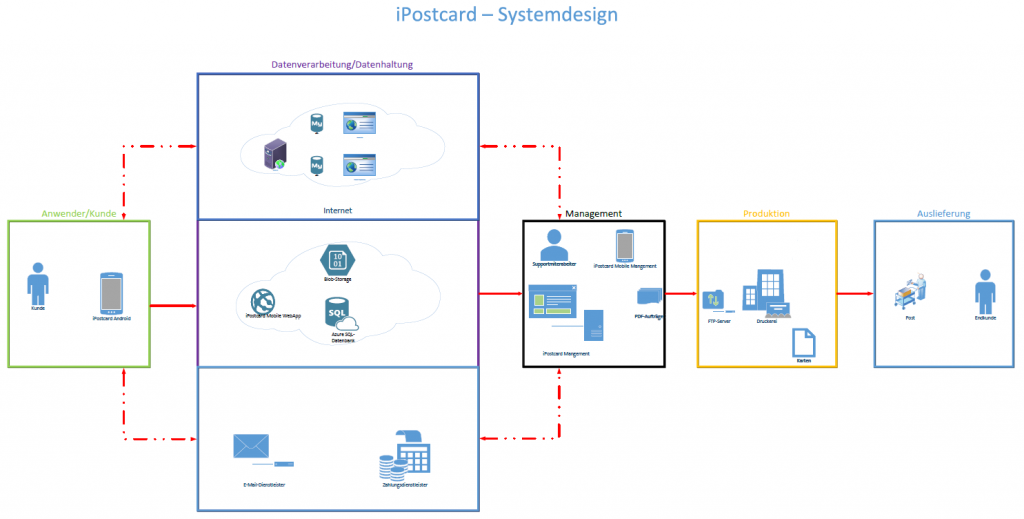
iPostcard – Android

The Android version of the iPostcard app was developed using JAVA, with the developer having self-taught themselves the language. The app incorporates the latest technologies and integrates Firebase services.
Here are some notable features and abilities of the app:
- Remote Configuration: The app allows for remote configuration, enabling changes to text and appearance without requiring a new build of the app. This offers flexibility in customizing the user experience.
- A/B Testing: The app supports A/B testing, allowing for experimentation with different versions of features or designs to measure user preferences and optimize the app’s performance.
- Push Notifications: The app utilizes cloud notifications to deliver push notifications to users. This feature enables timely communication and engagement with the app’s users.
- In-App Messaging: In-app messaging functionality is included, enabling targeted and personalized messages to be sent to users within the app.
- Crash Tracking: Crashlytics, a crash reporting and analysis tool, is integrated into the app to track and analyze any crashes or errors that occur. This helps in identifying and resolving issues to ensure app stability.
- Login Options: The app provides multiple login options, including login with Facebook, Google, and email. This offers users convenient and secure ways to access their accounts.
- Self-developed Credit Payment System: The app features a credit payment system that has been developed in-house, along with a backend built using C# and MS SQL. This system allows users to make payments using credits, PayPal, or credit cards.
- Cloud-Synchronized Address Book: The app offers a cloud-synced address book, providing users with a centralized and easily accessible contact management system.
- Template Gallery: The app includes a template gallery, offering users a collection of pre-made postcard or greeting card templates to choose from. This enhances the customization options and makes it easier for users to create their desired designs.
These features collectively contribute to the functionality and user experience of the iPostcard app, providing convenience, customization, and seamless integration with various services.
iPostcard – iOS

The iOS version of the iPostcard app was programmed using Swift, with the developer having self-taught themselves the language. The app incorporates various technical features and abilities to enhance its functionality.
Here’s a summary of these capabilities:
- Remote Configuration: The app supports remote configuration, allowing for changes to text and appearance without requiring a new build of the app. This flexibility enables easy customization and updates to the user interface.
- A/B Testing: The app includes A/B testing functionality, which allows for testing different versions of features or designs to gather user feedback and optimize the app’s performance.
- Push Notifications: The app utilizes push notifications, specifically cloud notifications, to send timely messages and updates to users. This feature enables effective communication and engagement with the app’s user base.
- In-App Messaging: In-app messaging capability is integrated into the app, enabling personalized and targeted messages to be delivered to users while they are using the app.
- Crash Tracking: The app integrates Crashlytics, a crash reporting and analysis tool, to track and monitor crashes and errors. This helps in identifying and resolving issues promptly, ensuring app stability and reliability.
- Template Gallery: The app includes a template gallery feature that provides users with a selection of pre-designed postcard or greeting card templates. This makes it easier for users to create customized designs and enhances the app’s functionality.
These technical features collectively contribute to the smooth operation, user experience, and customization options offered by the iPostcard app on the iOS platform.
Template gallery
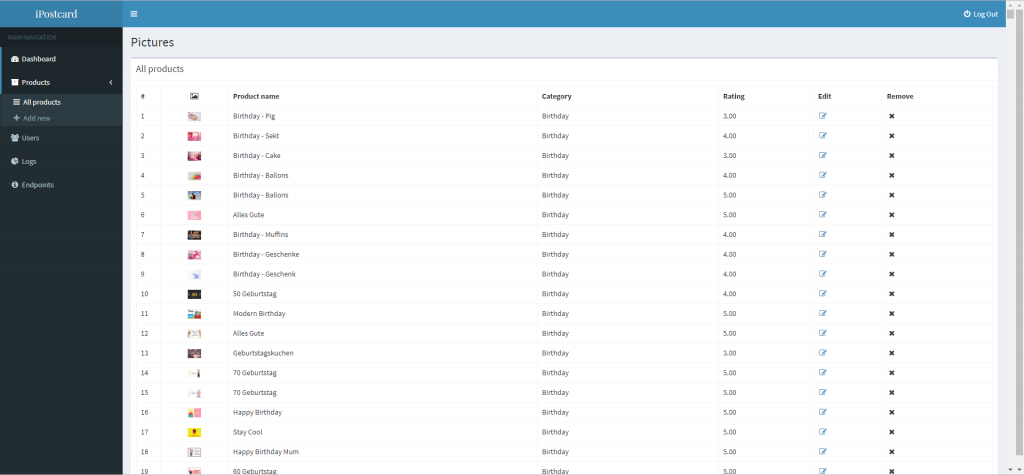
The template gallery in the iPostcard app is managed by a Laravel backend, which is developed using PHP, and a MySQL database. The developer purchased a ready-to-use framework and customized it according to their specific requirements.
Using PHP as the coding language and MySQL as the database management system, the backend enables the management of the template gallery. The developer can upload images, categorize them, and assign names to the templates.
To display the template gallery within the app, an API call is made to the backend. The response from the API call is in JSON format and contains all the necessary information to populate the gallery in the app. The gallery consists of up to 1200 self-designed template images, most of which are created using Photoshop.
By utilizing Laravel, PHP, and MySQL, the developer has created a robust and efficient system for managing and displaying the template gallery in the iPostcard app. This allows users to access a wide range of customizable templates for their postcards or greeting cards.
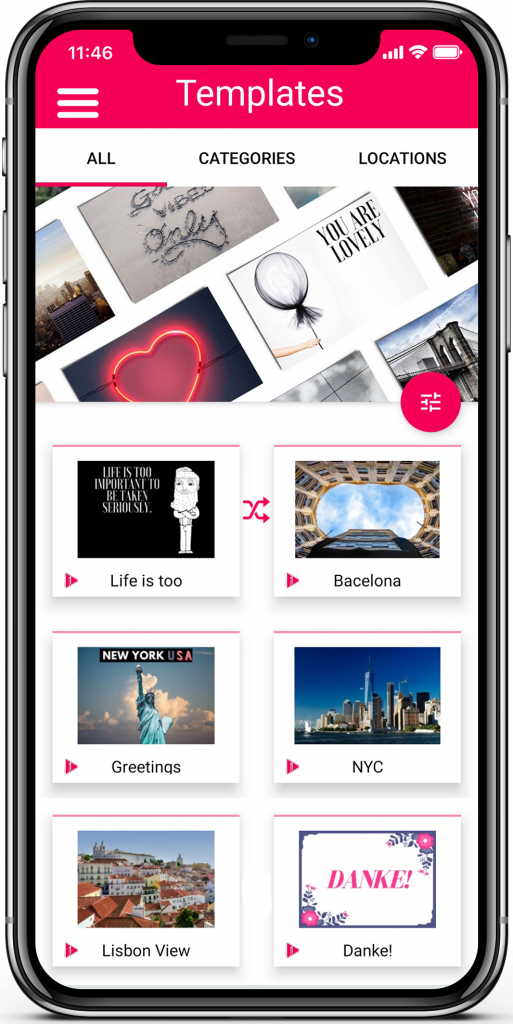
The iPostcard system consists of three main backend components: the iPostcard Backend, the iPostcard Management System and the iPostcard Mobile Management System App.
iPostcard – Backend
The iPostcard Backend is comprised of a database and a set of REST APIs implemented using ASP.NET Core. It serves as the communication hub between the mobile apps used by customers and handles various functionalities such as payment processing, image uploads, user login, and address book synchronization. Additionally, it provides multiple interfaces for the iPostcard Management System to interact with.
iPostcard -Management System
The iPostcard Management System is a software application developed in C# and WPF (Windows Presentation Foundation). It handles various operational tasks required for running iPostcard. The management system connects to the backend database hosted on Microsoft Azure Cloud using an ORM (Entity Framework) and interfaces with external APIs such as the payment provider.
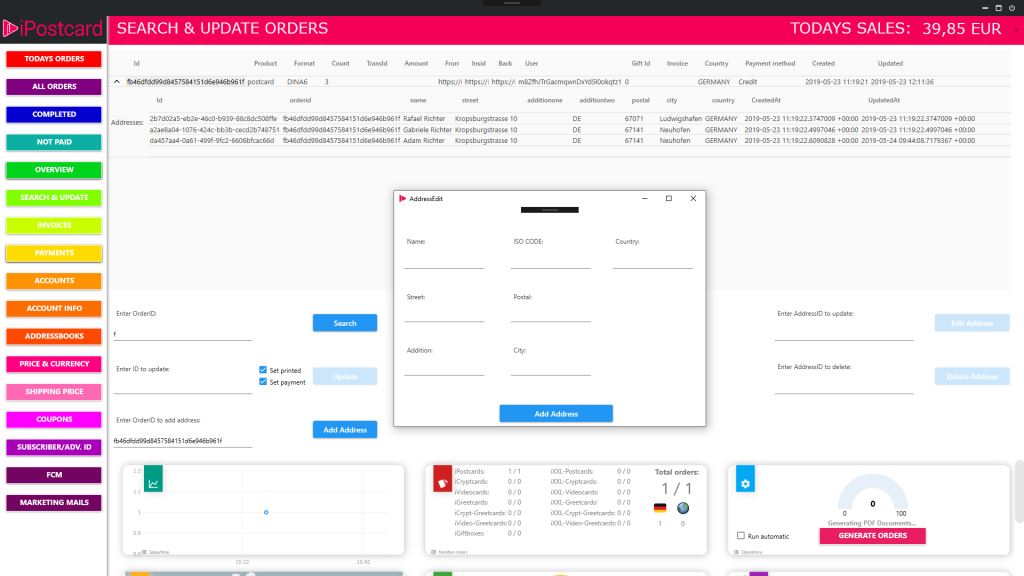
Key features and capabilities of the iPostcard Management System include:
- Order Management:
- View and manage customer orders for a specific day, including relevant information like addresses, payment details, etc.
- Monitor and manage non-paid customer orders, automatically deleting them after a configurable deadline.
- Search and update customer orders, allowing actions like verifying addresses and rescheduling delivery.
- Invoicing:
- Generate invoices as PDF files for customer orders.
- Payment Management:
- Manage payment-related tasks, including refunds, directly within the system by integrating with the payment provider.
- Customer Management:
- Manage and view registered customers, maintaining customer information and preferences.
- Address Book Management:
- Manage and view customer address books, ensuring accurate address information for efficient order processing.
- Pricing and Shipping Management:
- Manage product prices within the mobile apps.
- Set and manage shipping prices.
- Manage coupon codes for promotions.
- Advertising and Marketing:
- Manage advertising IDs for Google Ads integration.
- Manage email addresses for marketing purposes.
- Push Notifications:
- Manage and send push notifications to customers, notifying them when their product has been shipped.
- Print Shop Integration:
- Generate printable PDF documents automatically transferred to a print shop for production.
- Remarketing Emails:
- Automatically send remarketing emails to engage with customers and encourage repeat business.
- The iPostcard Management System streamlines various administrative and operational tasks, enabling efficient management of orders, payments, customers, and marketing efforts.
iPostcard – Mobile Management System
The iPostcard Mobile Management System is designed to address common support requests related to product delivery and address issues. The system includes a dedicated Android application that enables efficient handling of support requests and ensures smooth operations of iPostcard.
Key features of the iPostcard Mobile Management System include:
- Support Request Processing:
- The mobile management application allows support requests to be processed quickly and effectively.
- Support requests are typically received via email and include an order number associated with the product in question.
- Handling Undelivered Products:
- In cases where a product did not arrive, the mobile management application facilitates including those products in the upcoming production cycle.
- This feature ensures that undelivered products are promptly addressed and included in subsequent production runs.
- Address Change Management:
- The mobile management application also handles requests for subsequent changes of address.
- If a customer requests an address change, the application enables the necessary modifications to be made to the order.
By utilizing the iPostcard Mobile Management System, support requests related to product delivery and address changes can be efficiently processed. This ensures timely resolution of customer concerns and contributes to the smooth operation of iPostcard.
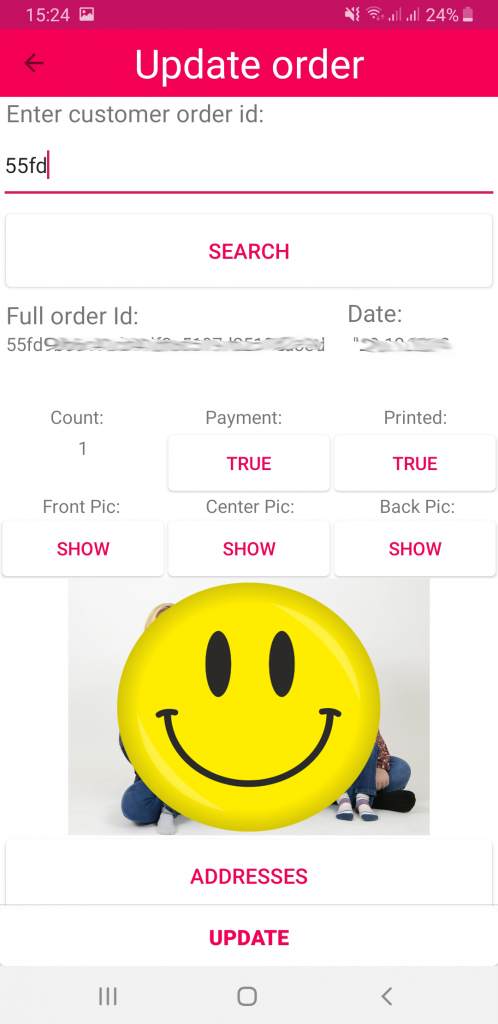
iPostcard – Website
The iPostcard website serves as a platform for showcasing the products offered by iPostcard and providing a communication channel for customers. The website is designed using a WordPress theme that has been customized to meet the specific requirements of iPostcard.
Key features of the iPostcard website include:
- Product Presentation:
- The website provides detailed information about the various products offered by iPostcard, allowing potential customers to understand the features and benefits.
- The presentation video, created by yourself, effectively highlights the unique selling points of iPostcard.
- Communication Channel:
- A contact form is available on the website, enabling customers to reach out with inquiries, feedback, or support requests.
- By offering a communication channel, the website facilitates direct interaction between iPostcard and its customers.
- Multilingual Support:
- The website is available in eight different languages, catering to a diverse range of users.
- This multilingual support enhances accessibility and allows customers from different regions to engage with iPostcard in their preferred language.
By utilizing the iPostcard website, potential customers can explore the products and services offered by iPostcard, while existing customers can easily communicate with the company. The website’s multilingual support contributes to a seamless user experience for customers worldwide.