KonfChecker is a software application developed in C# and Windows Forms that automates the scanning of security-relevant configuration settings in Windows environments. Its main objectives include collecting pertinent security-related information and implementing a data retrieval concept using Windows Management Instrumentation (WMI).
The software offers configurable scan depths to accommodate specific needs, and the scan results can be exported in various file formats.
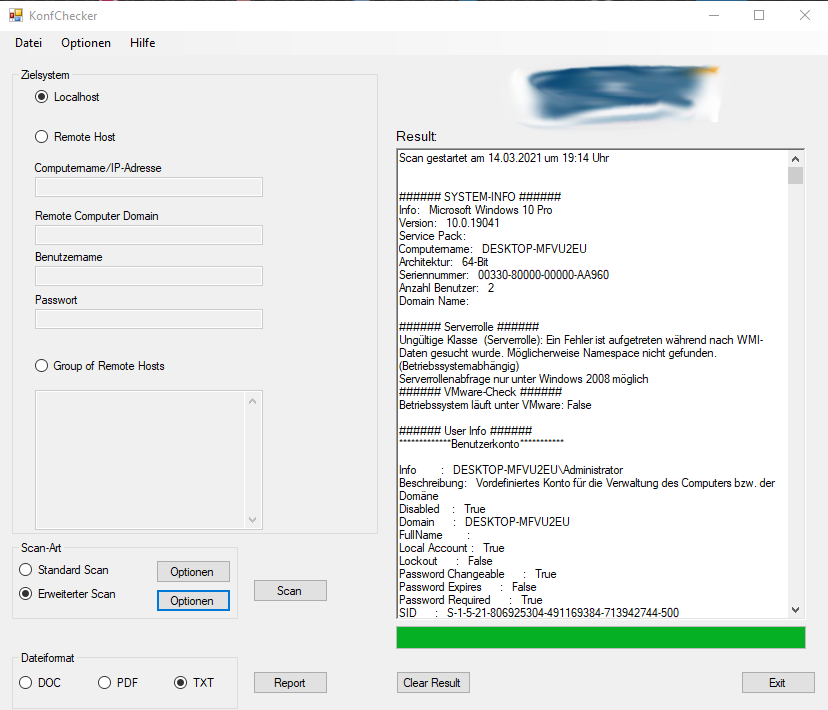
Here is a summary of some of the available scan options:
- System information: Provides details about the scanned system, such as hardware specifications and operating system version.
- Server role: Identifies the role of the server within the network infrastructure.
- VMware check: Verifies if the system is running within a VMware virtual environment.
- User and user group output: Displays information about the system’s users and user groups.
- Installed applications: Lists the applications installed on the system, including their versions.
- Active shares: Shows the shared resources available on the system.
- Active processes: Provides information about the currently running processes on the system.
- Drive encryption: Checks for the presence of drive encryption mechanisms.
- Autostart services: Lists services configured to start automatically upon system boot.
- Antivirus and anti-spyware systems: Identifies the installed antivirus and anti-spyware software.
- Windows firewall settings: Displays the configuration settings of the Windows firewall, including any exceptions or rules.
- User Account Control (UAC) and Data Execution Prevention (DEP) settings: Indicates the status and configuration of UAC and DEP.
- Missing and installed Windows patches: Identifies any missing or installed Windows patches to assess system vulnerabilities.
- Password policy: Provides information about the password policy implemented on the system.
- Screensaver: Shows the screensaver settings used on the system.
- Proxies: Detects and reports any configured proxy settings.
- Network Access Protection: Determines if Network Access Protection is enabled on the system.
- Network connections: Displays information about network connections, routes, network states, and Address Resolution Protocol (ARP) cache.
- Hardware information: Includes details about the system’s hardware components, such as the webcam and microphone.
- Resultant Set of Policy (RSOP) policy: Retrieves and displays the applied Group Policy settings on the system.
By utilizing KonfChecker, users can efficiently assess the security posture of Windows environments and identify potential vulnerabilities based on the collected configuration data.

